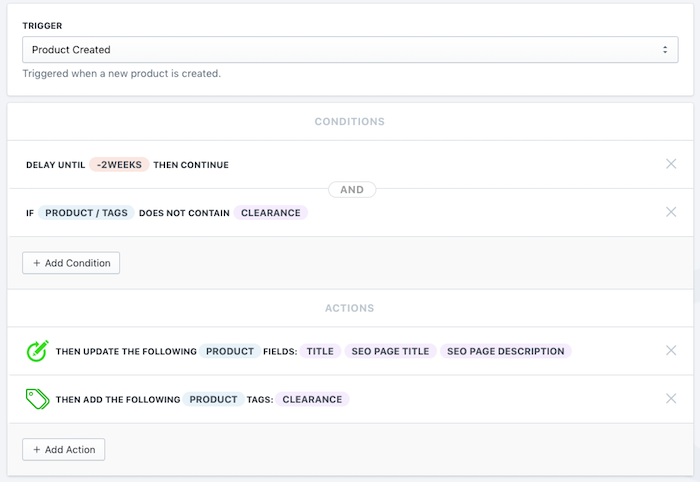Automatically put items on clearance after 2 weeks in Shopify by using Arigato Automation
Efficiently manage clearance product promotions by automatically changing product attributes, enhancing visibility by adding "On Clearance:" to the title, description, and SEO title, and marking the product with a Clearance tag after a specified time.