Arigato Automation makes it easier to manage your Shopify Store
Run your store, your way. Use flexible automations to build workflows
that save you time and money. Mix and match no code and low code.

When an Order is Paid
+
Send an Email
+
Add Rows to a Google Spreadsheet
+
Archive Order
=
Workflow Complete
We've earned their trust...
and we hope to earn yours
Arigato can help across your entire Shopify Store
Integrates with services
you need
Arigato empowers developers
& super users
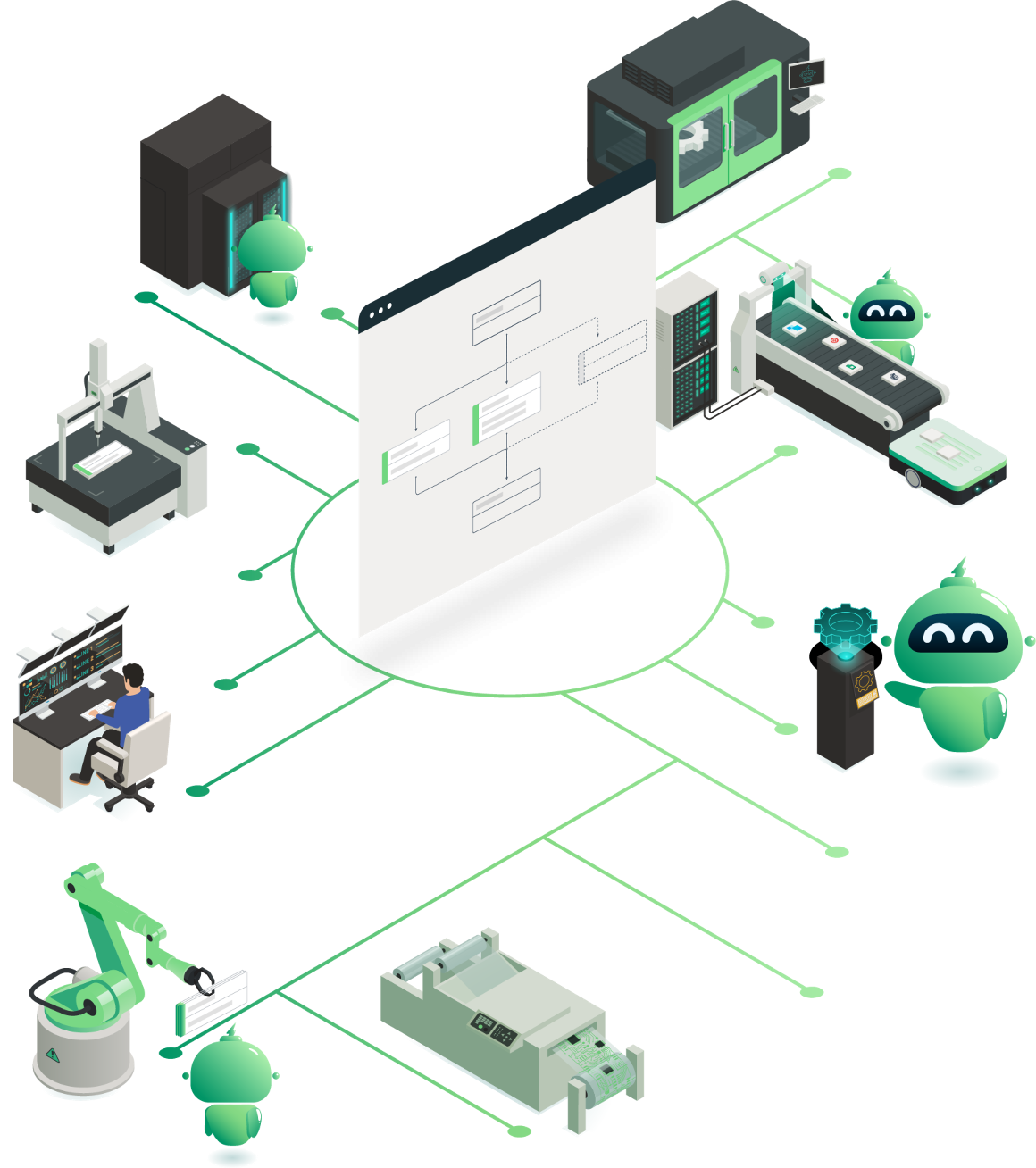
Complementary workflow setup for every customer
Just let us know what you’re trying to do
and our team will put together a custom
workflow just for you in about one
business day.
Mr. Arigato, our AI Workflow Assistant is at your service
Chat with Mr. Arigato to get instant advice anytime
24/7. He can craft emails, write Twig code, write API calls,
and much more.